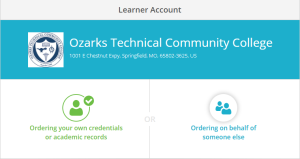| Transcript Type & Description | General Use (Examples) | Instructions |
|---|---|---|
| Official Transcript: Bears Registrar signature and Touch-Safe security features; only $10 per transcript plus sales tax and any additional mailing fees | Application for admission to another institution, application for employment, and/or off-campus purposes | Click the blue Parchment button below |
| Unofficial Transcript: Does not bear Registrar signature and Touch-Safe security features; no cost | Personal reference, record-keeping, and/or self-evaluation | Former Students: visit your nearest OTC location with a photo ID to pick one up for free, or purchase a transcript on Parchment and email it to yourself. Current Students: log into your myOTC student portal |
Official Transcript Fulfillment
All official transcript orders are processed by Parchment; electronic, mailed, and pick-up options are available. Please be aware that delivery options are determined by the selected recipient (not OTC). Note: Students choosing the electronic transcript option need to send the record directly to the recipient from Parchment or it will be received as unofficial. Do not have it sent to you and then forward it to the institution. OTC is not responsible for mishandling by USPS or the recipient. Replacement transcript orders are subject to standard order charges.
Please read before proceeding:
When creating your Parchment account you will be asked to enter your student ID. If you no longer have access to your Student ID, please leave this field blank.
Please note: your Ozarks Tech Student ID is a 7-digit number and contains no letters (example: 0123456).
Unofficial Transcripts
Unofficial copies are intended for informational purposes for the student only and should not be used in place of official transcript requests by educational institutions or employers.
Current students may access their unofficial transcript through their myOTC Student Portal.
If you are a former Ozarks Tech student and cannot visit an Ozarks Tech location, please request a transcript through Parchment.
Third-Party Transcript Orders
Ozarks Tech has launched third-party transcript orders for organizations and companies. For just $10, third-party users can request official transcripts on behalf of students. To ensure compliance with FERPA regulations, a signed authorization form from the student must accompany each order submitted through Parchment. If you need a FERPA compliant authorization form, please find it provided below. This feature streamlines the transcript request process while maintaining the privacy and security of student information.
NOTE: if you are a current student or a former student ordering your own transcript, please do not order a transcript via a third-party account and do not complete the below form. On the order page in Parchment, you’ll click, “Ordering your own credentials or academic records.”
Ozarks Technical Community College Parchment Consent Form
High School Equivalency Transcripts
Even if you completed your GED or HiSET testing at Ozarks Tech, we do not issue the diploma or transcript. OTC is a preparation and testing center only. To obtain your official Missouri GED or HiSET credentials, please visit DiplomaSender.com.
Ozarks Technical Community College Official Transcripts FAQ
What is the cost for an official transcript?
Parchment charges $10 per transcript plus sales tax and any additional mailing fees.
How can I check on the status of an existing transcript order?
You can track your order in your Parchment account.
You have the ability to view the status, delivery details, and other information about your order.
How long will it take my transcripts to be delivered to the recipient?
Electronic Orders
Electronic transcripts are the fastest way to send a transcript and are typically delivered to the recipient within one hour; however, this is dependent on the student providing complete and accurate information on the order form. The following can delay transcript order processing: incorrect or incomplete DOB, SSN, Student ID, and/or name while attending.
Students are responsible for ensuring their recipient will accept an electronic record and that their recipient retrieves the record before it expires.
Mailed Orders
Mailed transcript requests are processed within 1-2 business days. Depending on the location of the recipient, we recommend estimating 7-10 business days for delivery; however, the following can delay transcript order processing: incorrect or incomplete DOB, SSN, Student ID, and/or name while attending.
Please note that OTC cannot accept responsibility for delivery delays or mishandling by USPS, the recipient, or delays caused by incorrect or insufficient addresses.
It is recommended that students thoroughly check the recipient mailing or email address before placing their transcript order and double checking for typos.
Why was my transcript not delivered to the recipient?
You can track your electronic transcript order in your Parchment Account to find out where your transcript is during the fulfillment process. If your tracking information indicates that your transcript has been sent and is available to the recipient, you will want to contact your recipient for information about the status of your transcript. Please note that Ozarks Tech cannot provide information about how or when your recipient institution marks a transcript as received.
Many factors can contribute to the delay or failure of a mailed transcript delivery. If your transcript order has not arrived at the requested mailing address within 7-10 business days, please visit the Parchment Help Center.
Ozarks Tech is not responsible for mishandling by USPS or the recipient. Replacement transcript orders are subject to standard order charges.
When are transcripts available for pick-up?
Ozarks Tech does not offer on-demand transcript printing. If you would like a copy of your transcript available for pick-up, you may place an order through Parchment and your official transcript will be available to pick up after 12:00 PM the following business day at the Springfield Campus location in Student Affairs (Information Commons West 109).
Please note that transcript pick-up is not available on days that the college is closed for holidays, professional development, or inclement weather.
How do I request my dual credit transcript?
Students who have taken dual credit classes through Ozarks Tech will go the normal process of requesting an official Ozarks Tech transcript. Please click the Parchment button above to create your Parchment account and place your order.
When should I request my transcripts be sent to my transfer school?
Students are responsible for ensuring that all necessary information is available on their transcript when ordering. Parchment offers the option to hold transcript orders until final grades or conferred degrees have been applied to the student’s academic record.
Students needing either their final semester grades or conferred degree from Ozarks Tech can also utilize the Student Academic Calendar for transcript posting dates.
It is always recommended that you speak with an admissions counselor at your transfer school to determine if your transfer institution recommends that you also submit a copy of your incomplete official transcripts.
How can I verify what information will be included on my transcript and sent to my recipient?
The simplest way to see the transcript that your recipient will receive is to view your unofficial transcript. Your unofficial transcript will display the same information that is generated on your official transcript in real time.
Current students may view their unofficial college transcript through their myOTC portal. Please see the ‘Unofficial Transcript’ section above for more information.
Students are also encouraged to check the Student Academic Calendar to ensure that they are not ordering their transcripts before final grades and conferred degrees have posted each semester.
Why are my final grades or conferred degree missing from the transcript I ordered?
Final grades and conferred degrees are available by a specified date at the end of each semester. If you ordered your transcript prior to those dates, some or all of the information could be missing.
Students are encouraged to check the Student Academic Calendar each semester for final grades and degree posting dates to ensure that the desired information has been posted to their transcript before being sent to their recipient school.
If you find that you have ordered your transcript earlier than the posting dates, please place a new transcript order.
How do I request a Letter of Non-Attendance?
Students who were admitted to Ozarks Tech but never enrolled in any coursework can Request a Letter of Non-Attendance.
If I need to send my official transcripts from another institution to Ozarks Tech, where do I send them?
Mail:
Ozarks Technical Community College
Attn: Admissions Office
1001 E. Chestnut Expressway
Springfield, MO 65802
Electronic:
DESE is requesting my official transcript to include my full SSN or educator ID, how should I proceed?
Ozarks Tech does not include a student’s full SSN or educator ID on a transcript. If a student is needing this information to be attached to a transcript order, then the student will need to attach a document (when prompted to on Parchment’s website) that includes this specific information on their transcript request order. The student’s attached document and transcript will then be sent to DESE accordingly.
Where can I find information about Ozarks Tech transcript evaluations?
If you have questions about how a course is potentially going to transfer to Ozarks Tech, you may use our Transfer Equivalency Guide until your official transcript has been evaluated and posted.
You may also visit the Admissions Office’s What Makes Transcripts Official page for information on the Admissions department’s transcripts evaluation process.
Last Updated: 10/29/2024