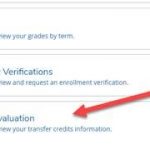If you feel something is missing or not transferred as expected, you can request a re-evaluation of credits from both Regionally Accredited and Non-Regionally Accredited institutions. For instructions to request a re-evaluation, visit the Transfer Credit Website and select the type of credit you would like re-evaluated.
Please note if you completed a AP test, CLEP test, IB credit or other type of credit we currently accept but the test they completed is not listed, OTC has already determined we will not accept it for credit. In that case, any appeals would go to the Dean of that college and would need to be approved by the Provost.