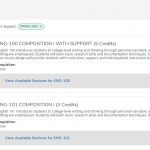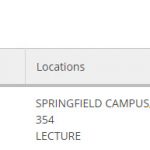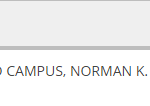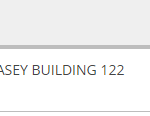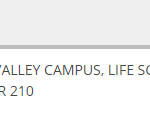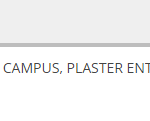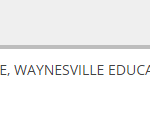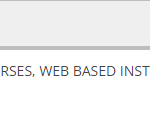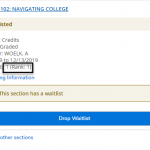Are you needing assistance in understanding our jargon in Higher Education? This page will assist you in reading the codes associated with registering for classes!
When you sign in to your account on myOTC, you will want to go to the Student Planning Section and then go to Plan & Register. You may then search for the classes offered during the upcoming semester(s). By filtering your results, you may limit the classes you see by location, day of the week, etc.
When you are looking for a class to add to your schedule, there are several key components to look at:
Class Information – This shows the basic information about the class you are examining. The COURSE CODE, COURSE NUMBER, SECTION NUMBER and TITLE of the section.
Seats – This column shows the number of seats available at this moment. This number is always changing due to other students enrolling in the class. This number may range from 0 – 75 You may see a section listed as Waitlisted. Please see Waitlisting section below.
Times – This column shows the days and times this section will meet and the duration of the class. Online classes will have a time of TBD.
Locations – This column shows the LOCATION and how the class will be taught. It will show the CAMPUS, BUILDING and ROOM number. Online classes will show WWW for how the class is taught. LECTURE or LABORATORY will be shown as the class type.
Instructor – This column shows the instructor(s) that are currently assigned to teach this section. The assigned instructor could change before the class actually meets.
A three-letter combination of letters indicating a Department at OTC. EXAMPLE: ENG = English; GRY = Geography; PSY = Psychology
Course numbers are a 3-digit number between 001 and 399 associated with a specific course offered by a Department. EXAMPLE: ENG-101, GRY-101; PSY-110
| 000-099 | Background courses |
| 100 – 299 | Lower-division undergraduate courses |
| 300 | Upper-division undergraduate courses |
Section codes are a combination of letters and numbers to indicate the location, timing and mode of instruction of a section. EXAMPLE: ENG-101-1A1; GRY-101-106; PSY-110-302
| Section Course Codes |
Description |
| 100 | 100-199 Course held on Springfield Campus (e.g. ENG 100-101) |
| 200 | 200-299 Course held on Richwood Valley Campus (e.g. ENG 100-201) |
| 300 | 300-399 Course held at the Lebanon Center (e.g. ENG 100-301) |
| 400 | 400-499 Course held on the Table Rock Campus (e.g.ENG 100-401) |
| 500 | 500-599 Course held at the Waynesville Center (e.g. ENG 100-501) |
| 600 | 600-699 Course held at the Marshfield location (e.g. ENG 100-601) |
| 700 | 700-799 Course held at the Fort Leonard Wood Location (e.g. ENG 100-701) |
| 800 | 800-899 Courses held at the Republic Campus (e.g. ENG 100-801) |
MORE EXAMPLES:
Section 1A# = Section 1 taught first 8-weeks of the semester or first 4-weeks during the summer on the Springfield campus;
Section 1B# = Section 1 taught second 8-weeks of the semester or second 4-weeks during the summer on the Springfield campus;
Section CCXXX = Section taught for HS STUDENTS in the Career Center NOT FOR GENERAL USE
Section DX = Section taught for HS STUDENTS taking Dual Credit NOT FOR GENERAL USE
Section EX = Section for students whose employer is paying for the class. NOT FOR GENERAL USE
Section FXXXX = Section taught for HS STUDENTS in the Fast Track Program
Section GXXX = Section taught specifically for students receiving a grant. NOT FOR GENERAL USE
Section HXXX = Hybrid section. This section will occasionally meet on-campus, but most classes will be online
Section XHONX = An Honors College section. You must be a member of the Honors College to take this course. The first X would indicate the campus code.
Section XIX I = This section is taught during the intersession. The first X would indicate the campus code.
Section XLSX = The section is a Late Start section beginning the second week of classes. The first X would indicate the campus code.
Section MX = Section taught for HS STUDENTS in the Middle College NOT FOR GENERAL USE
Section W01 = section 1 taught online;
A course description for every course offered at OTC may be found in the catalog. Course descriptions are typically used by other institutions to determine if they will accept the credits from OTC when transferring to their institution. A listing of all course descriptions may be found here
When you are viewing a class in myOTC Student Planning, be sure to notice the location where the class is being taught. You don’t want to register for a class taught on another campus by mistake!
Class taught on SPRINGFIELD CAMPUS
Class taught on LEBANON CAMPUS
Class taught on RICHWOOD VALLEY CAMPUS
Class taught on TABLE ROCK CAMPUS
Class taught on WAYNESVILLE CAMPUS
Class taught on ONLINE
Waitlisting is a feature in myOTC that allows a student to “get in line” (i.e., get on the waitlist) for classes that are filled/closed. Once on a waitlist, this process automatically registers the first student on the waitlist when a seat has opened up. The system then notifies the student via their OTC email address. The order of the waitlist is first-come, first-served. Therefore, getting on the waitlist does not guarantee a seat in the class.
When you are planning for your classes and you find a class that says Waitlisted, you may go ahead and add it to your schedule. It will look something like this
Simply click the Add Section button to get on the waitlist!
Once you have the class in your plan, you may click on it and see your position and how many people are on the waitlist. The first number is the total number of students on the waitlist for this section. The second number is your place on the waitlist. If you wish to remove yourself from the waitlist, click the Drop Waitlist button.
Last reviewed: 10/23/2019